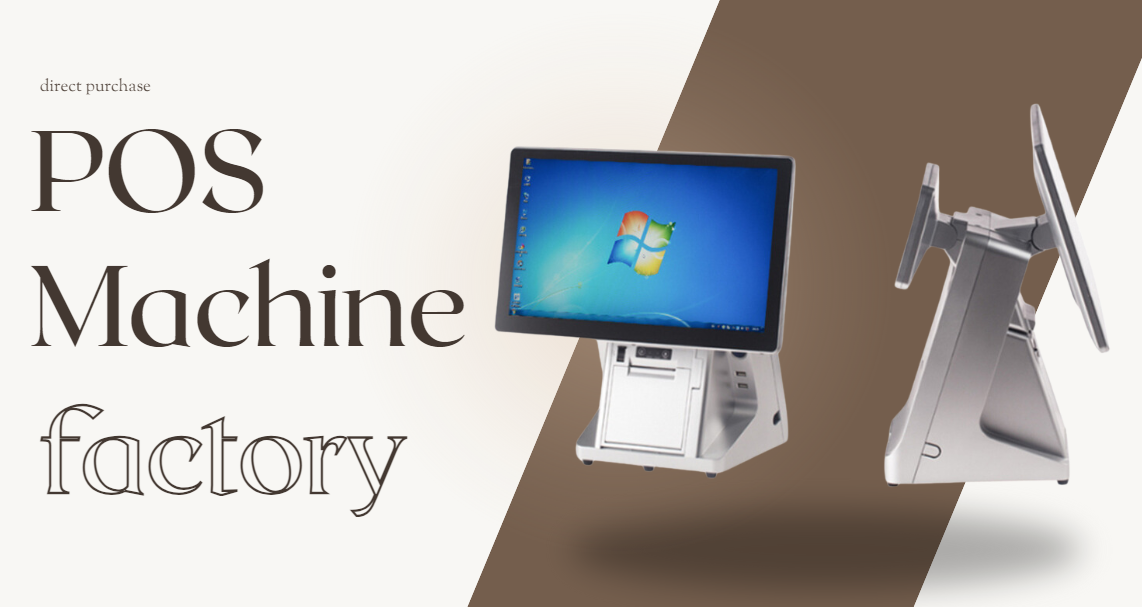what is pos system in spas
Table of Contents
Summary
In today’s fast-paced beauty industry, having the right Point of Sale (POS) system can make all the difference for your spa or salon business. A well-chosen POS solution can streamline operations, enhance customer experience, and boost your bottom line. This comprehensive guide will explore the world of spa and salon POS systems, helping you understand their importance and how to choose the best one for your unique needs.
What is a POS System and Why is it Essential for Spas and Salons?
A POS system is more than just a cash register. It’s a comprehensive software solution that handles transactions, inventory management, customer relationships, and much more. For spas and salons, a specialized POS system can be a game-changer, offering features tailored to the beauty industry’s unique needs.Spa and salon POS software typically includes:
- Appointment scheduling and management
- Employee scheduling and performance tracking
- Inventory management for products and services
- Customer relationship management (CRM) tools
- Reporting and analytics features
By implementing the right POS system, you can streamline your operations, improve customer service, and gain valuable insights into your business performance.
How Does a Spa POS System Differ from Traditional POS Solutions?
While general POS systems can handle basic transactions, spa and salon businesses have unique requirements that call for specialized solutions. Here’s how spa POS systems stand out:
- Appointment Management: Spa POS systems often include robust scheduling features, allowing for easy booking, rescheduling, and cancellations.
- Service-Based Sales: Unlike retail-focused POS systems, spa software can handle both product sales and service-based transactions.
- Employee Management: These systems often include features for tracking stylist performance, commissions, and scheduling.
- Customer Profiles: Spa POS systems typically offer detailed customer profiles, including treatment history, preferences, and notes.
- Integration with Spa-Specific Tools: Many spa POS solutions integrate with other spa-specific software, such as online booking platforms or treatment room management tools.
What Are the Key Features to Look for in a Salon POS System?
When choosing a salon POS system, consider the following essential features:
- User-Friendly Interface: The system should be easy for both staff and customers to navigate.
- Appointment Scheduling: Look for a system with robust scheduling capabilities, including online booking options.
- Inventory Management: The POS should track both retail products and service supplies.
- Customer Relationship Management: Features like customer profiles, loyalty programs, and automated marketing can help build customer relationships.
- Reporting and Analytics: Comprehensive reporting tools can provide valuable insights into your business performance.
- Payment Processing: Ensure the system can handle various payment methods, including credit cards, gift cards, and mobile payments.
- Employee Management: Look for features like time tracking, commission calculations, and performance reporting.
- Multi-Location Support: If you have multiple locations, choose a system that can manage them all from a central platform.
How Can a POS System Improve Your Spa or Salon Business?
Implementing the right POS system can have a significant impact on your spa or salon business. Here are some key benefits:
- Streamlined Operations: Automate tasks like appointment scheduling, inventory management, and employee scheduling to save time and reduce errors.
- Enhanced Customer Experience: Provide a smoother booking process, personalized service based on customer history, and loyalty programs to keep clients coming back.
- Improved Inventory Management: Track product usage, automate reordering, and reduce waste with accurate inventory tracking.
- Data-Driven Decision Making: Use reporting and analytics features to gain insights into your most popular services, busiest times, and top-performing employees.
- Increased Revenue: Implement upselling and cross-selling features, gift card programs, and targeted marketing campaigns to boost sales.
What Are the Top POS Solutions for Spas and Salons?
While there are many POS systems available, some stand out for their spa and salon-specific features. Here are a few top contenders:
- MyDe POS: Offers a comprehensive suite of features tailored for spas and salons, including appointment scheduling, inventory management, and customer relationship tools.
- Mindbody: Popular among wellness businesses, Mindbody offers robust scheduling and marketing features.
- Vagaro: Known for its user-friendly interface and affordable pricing, Vagaro is a solid choice for small to medium-sized spas and salons.
- Zenoti: Geared towards larger spa and salon businesses, Zenoti offers advanced features like multi-location management and AI-powered insights.
- Booker by MINDBODY: Designed specifically for salons and spas, Booker offers a comprehensive suite of management tools.
How to Choose the Best POS System for Your Spa or Salon?
Selecting the right POS system for your business involves careful consideration of several factors:
- Business Size and Type: Consider whether you’re a small, independent salon or a large spa chain with multiple locations.
- Budget: Factor in not just the initial cost, but also ongoing fees for support, updates, and additional features.
- Ease of Use: The system should be intuitive for both your staff and customers to use.
- Integration Capabilities: Ensure the POS can integrate with your existing tools, such as accounting software or marketing platforms.
- Scalability: Choose a system that can grow with your business and accommodate future needs.
- Customer Support: Look for providers that offer reliable, accessible customer support to help you resolve issues quickly.
- Mobile Capabilities: Consider whether you need mobile features for on-the-go appointments or pop-up events.
What Are the Implementation Challenges of a New POS System?
While a new POS system can greatly benefit your business, the implementation process can present some challenges:
- Staff Training: Ensure you have a plan to train your team on the new system.
- Data Migration: If you’re switching from another system, you’ll need to transfer existing customer and inventory data.
- Hardware Compatibility: Check whether your existing hardware (like card readers or receipt printers) is compatible with the new system.
- Downtime During Transition: Plan for potential downtime during the switch to minimize disruption to your business.
- Integration with Existing Systems: Ensure smooth integration with your accounting software, online booking platform, and other tools.
How Can You Maximize ROI from Your Spa or Salon POS System?
To get the most out of your POS investment:
- Utilize All Features: Make sure you’re taking advantage of all the system’s capabilities, from appointment scheduling to marketing tools.
- Train Staff Thoroughly: Ensure your team is comfortable with all aspects of the system to maximize efficiency.
- Regularly Review Analytics: Use the system’s reporting features to gain insights and make data-driven decisions.
- Keep Software Updated: Regular updates can provide new features and improved security.
- Leverage Customer Data: Use the CRM features to personalize marketing and improve customer retention.
What Does the Future Hold for Spa and Salon POS Systems?
The world of POS systems is constantly evolving. Here are some trends to watch:
- AI and Machine Learning: Expect to see more predictive analytics and personalized recommendations.
- Increased Mobile Functionality: More systems will offer robust mobile apps for both businesses and customers.
- Enhanced Integration: POS systems will likely offer even more seamless integration with other business tools and platforms.
- Focus on Customer Experience: Expect to see more features designed to enhance the customer journey, from booking to post-treatment follow-up.
- Contactless Options: In response to growing demand, more systems will offer contactless payment and check-in options.
Tags
Product
Blog
Contact Us
Related Products
Frequently asked questions about wood box manufacutring