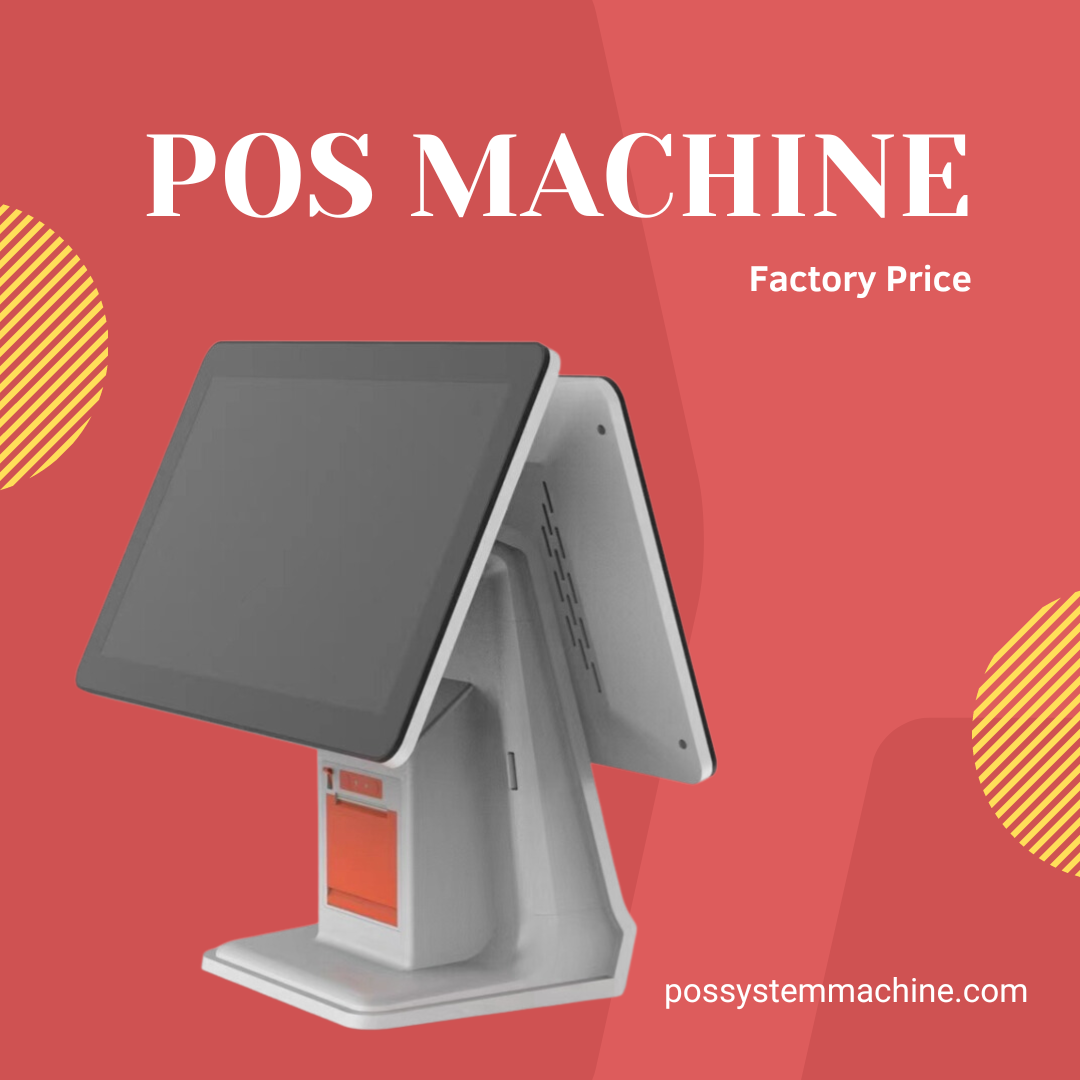what is shop pc hardware pos terminals
Table of Contents
Summary
In today’s fast-paced retail environment, having the right point of sale (POS) system can make or break your business. But what exactly is a shop PC hardware POS terminal, and why should you care? This comprehensive guide will demystify the world of POS hardware, helping you understand how these systems work and why they’re crucial for modern business operations. Whether you’re a small boutique owner or managing a large retail chain, this article will provide valuable insights to help you choose the right POS hardware for your unique needs.
What Are Shop PC Hardware POS Terminals?
Shop PC hardware POS terminals are the backbone of modern retail operations. These sophisticated devices combine the power of a personal computer with specialized hardware designed for point-of-sale transactions. But what sets them apart from regular computers?
- Specialized Hardware: Unlike standard PCs, POS terminals are equipped with hardware specifically designed for retail environments, such as barcode scanners, receipt printers, and cash drawers.
- Durability: Shop PC hardware POS terminals are built to withstand the rigors of constant use in busy retail settings.
- Customizability: These systems can be tailored to meet the unique needs of different businesses, from restaurants to clothing stores.
About the basics of POS hardware.
How Do POS Systems Work?
Understanding the inner workings of a POS system is crucial for making informed decisions about your business technology. Let’s break down the process:
- Item Scanning: When a customer brings items to the checkout, the cashier scans the barcodes using the POS terminal’s scanner.
- Data Processing: The scanned information is instantly processed by the POS software, which retrieves product details and pricing from the database.
- Transaction Completion: The system calculates the total, including taxes and discounts, and processes the payment through integrated payment terminals.
- Inventory Update: As items are sold, the POS system automatically updates the inventory in real-time.
- Reporting: The system generates sales reports, helping managers make data-driven decisions.
This seamless integration of hardware and software is what makes modern POS systems so powerful and efficient.
What Types of POS Hardware Are Available?
The world of POS hardware is diverse, offering solutions for businesses of all sizes and types. Let’s explore some of the most common types:
- Traditional PC-Based Systems: These robust systems use a standard computer as the central unit, connected to various peripherals.
- All-in-One Terminals: Compact and sleek, these units integrate all necessary components into a single device.
- Tablet POS Systems: Offering mobility and flexibility, tablet-based systems are increasingly popular in modern retail environments.
- Mobile POS (mPOS): These handheld devices allow for transactions anywhere in the store, perfect for reducing queues during busy periods.
- Self-Service Kiosks: Ideal for fast-food restaurants or high-volume retailers, these allow customers to place orders and make payments independently.
Each type has its own strengths, and the right choice depends on your specific business needs and operational style.
What Are the Essential Components of a POS Terminal?
A typical shop PC hardware POS terminal consists of several key components working together seamlessly. Let’s break them down:
- Central Processing Unit (CPU): The brain of the system, handling all data processing and software operations.
- Display Screen: Typically a touchscreen for easy navigation and input.
- Cash Drawer: For securely storing and organizing cash transactions.
- Receipt Printer: Generates physical receipts for customers.
- Barcode Scanner: Quickly reads product information for efficient checkout.
- Payment Terminal: Processes various forms of payment, including credit cards and contactless options.
- Customer Display: Shows transaction details to the customer for transparency.
Some systems may also include additional components like scales for weighing products or biometric readers for employee login.
How Do You Choose the Right POS Hardware for Your Business?
Selecting the perfect POS hardware can be overwhelming, but it doesn’t have to be. Consider these factors when making your decision:
- Business Type: A restaurant will have different needs than a clothing store. Ensure the hardware is suitable for your industry.
- Transaction Volume: High-volume businesses may require more robust, faster systems.
- Mobility Needs: If you need to process transactions on the go, consider mobile or tablet-based options.
- Integration Capabilities: Ensure the hardware is compatible with your existing software and systems.
- Budget: While it’s important to invest in quality, there are options available for various budget ranges.
- Scalability: Choose a system that can grow with your business.
- Support and Maintenance: Consider the availability of technical support and ease of maintenance.
By carefully evaluating these factors, you can find a POS hardware solution that perfectly fits your business needs.
What Are the Benefits of Using a Modern POS System?
Implementing a state-of-the-art POS system can revolutionize your business operations. Here are some key benefits:
- Improved Efficiency: Streamline checkout processes and reduce wait times.
- Enhanced Accuracy: Minimize human error in pricing and inventory management.
- Real-Time Inventory Tracking: Always know what’s in stock and what needs reordering.
- Data-Driven Insights: Generate detailed reports on sales trends and customer behavior.
- Customer Relationship Management: Store customer data for personalized marketing and loyalty programs.
- Multi-Location Management: Easily manage multiple store locations from a central system.
- Integration with E-commerce: Seamlessly connect your physical and online stores.
These benefits contribute to improved customer satisfaction, increased sales, and better overall business management.
How Does POS Software Complement Hardware?
While hardware is crucial, the software running on your POS system is equally important. Here’s how they work together:
- User Interface: POS software provides an intuitive interface for easy operation.
- Inventory Management: Automatically track stock levels and generate reorder alerts.
- Sales Reporting: Generate detailed reports on sales performance, bestsellers, and more.
- Employee Management: Track employee hours, sales performance, and access levels.
- Customer Database: Store customer information for personalized service and marketing.
- Integration: Connect with other business tools like accounting software or CRM systems.
The right combination of hardware and software creates a powerful tool for managing your business effectively.
What Are the Latest Trends in POS Hardware?
The world of POS hardware is constantly evolving. Here are some exciting trends to watch:
- Cloud-Based Systems: Offering real-time data access from anywhere.
- AI and Machine Learning: Providing predictive analytics for inventory and sales forecasting.
- Contactless Payments: Increasing in popularity, especially post-pandemic.
- Biometric Authentication: Enhancing security for both employees and customers.
- IoT Integration: Connecting POS systems with other smart devices in the store.
- Augmented Reality: Enhancing the customer experience with virtual try-ons and product information.
Staying informed about these trends can help you future-proof your POS investment.
How Can You Maintain and Troubleshoot Your POS Hardware?
Proper maintenance is key to ensuring your POS system runs smoothly. Here are some tips:
- Regular Cleaning: Keep screens, printers, and scanners clean for optimal performance.
- Software Updates: Regularly update your POS software to access new features and security patches.
- Hardware Checks: Perform routine checks on all components to catch issues early.
- Staff Training: Ensure all employees know how to use and maintain the system properly.
- Backup Systems: Have backup options ready in case of hardware failure.
- Professional Support: Consider a maintenance contract with your POS provider for expert assistance.
By following these practices, you can minimize downtime and extend the life of your POS hardware.
What Does the Future Hold for Shop PC Hardware POS Terminals?
As technology continues to advance, the future of POS hardware looks exciting:
- Increased Mobility: More businesses will adopt mobile and tablet-based POS solutions.
- Enhanced Integration: POS systems will become central hubs, integrating with various business tools and platforms.
- Improved Customer Experience: Features like personalized recommendations and seamless omnichannel experiences will become standard.
- Advanced Analytics: POS systems will provide even more detailed insights into business performance and customer behavior.
- Sustainable Solutions: Eco-friendly hardware options will become more prevalent.
Staying informed about these developments can help you make forward-thinking decisions for your business.In conclusion, shop PC hardware POS terminals are powerful tools that can significantly enhance your business operations. By understanding the different types available, their key components, and how to choose the right system for your needs, you can make an informed decision that will benefit your business for years to come.
Tags
Product
Blog
Contact Us
Related Products
Frequently asked questions about wood box manufacutring