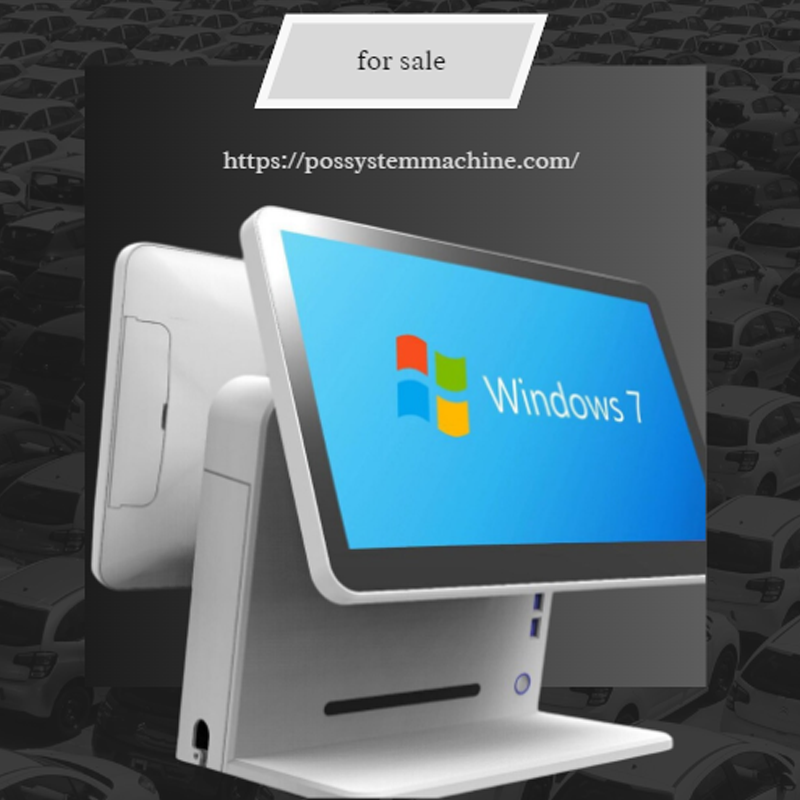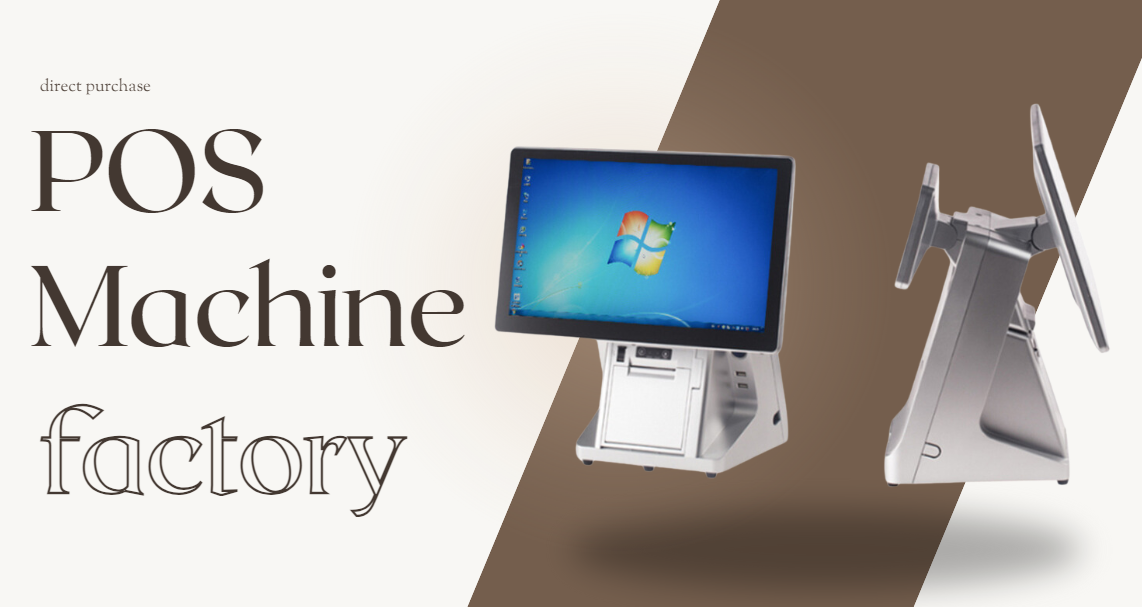What are pos systems
Table of Contents
Summary
Point of Sale (POS) systems have become an indispensable tool for businesses of all sizes, especially in the retail and hospitality sectors. This comprehensive guide will explore what POS systems are, how they work, and why they’re crucial for small businesses. Whether you’re a restaurant owner, retailer, or service provider, understanding POS systems can significantly enhance your operations and customer experience.
What Is a POS System and How Does It Work?
A Point of Sale (POS) system is the heart of any retail or restaurant operation. It’s where customers make their purchases and where you process transactions. But modern POS systems are much more than just cash registers.POS systems typically consist of hardware (like a touchscreen terminal, barcode scanner, and receipt printer) and software that work together to streamline sales processes. When a customer makes a purchase, the POS system records the transaction, updates inventory, and can even analyze sales data.
Why Are POS Systems Essential for Small Businesses?
POS systems offer numerous benefits for small businesses:
- Improved Efficiency: Automate tasks like inventory management and sales reporting.
- Enhanced Customer Experience: Faster checkouts and more payment options.
- Better Inventory Control: Real-time tracking helps prevent stockouts and overordering.
- Data-Driven Decisions: Detailed sales reports help identify trends and opportunities.
- Simplified Accounting: Integration with accounting software reduces errors and saves time.
What Are the Different Types of POS Systems?
POS systems come in various types, each suited to different business needs:
- On-Premise POS: Traditional systems installed locally on your hardware.
- Cloud-Based POS: Software accessed via the internet, offering flexibility and remote access.
- Mobile POS: Tablet or smartphone-based systems for on-the-go businesses.
- Self-Service Kiosks: Allow customers to place orders and make payments independently.
- Omnichannel POS: Integrate in-store, online, and mobile sales channels.
How Do I Choose the Right POS System for My Business?
Selecting the right POS system is crucial for your business’s success. Consider these factors:
- Business Type: Retail, restaurant, or service-based?
- Features Needed: Inventory management, employee tracking, customer loyalty programs?
- Budget: Initial costs, ongoing fees, and potential ROI.
- Ease of Use: User-friendly interface for staff and customers.
- Scalability: Can the system grow with your business?
- Integration: Compatibility with existing software (e.g., accounting, e-commerce platforms).
What Hardware Components Are Typically Included in a POS System?
A complete POS system usually includes:
- Touchscreen Terminal: The main interface for processing transactions.
- Cash Drawer: For securely storing cash and checks.
- Receipt Printer: To provide customers with transaction records.
- Barcode Scanner: For quick and accurate product identification.
- Card Reader: To process credit and debit card payments.
- Customer Display: Shows transaction details to the customer.
What Are the Benefits of Using a POS System in a Restaurant?
For restaurants, a POS system can be a game-changer:
- Streamlined Order Taking: Reduce errors and improve kitchen communication.
- Table Management: Optimize seating and turn tables more efficiently.
- Menu Customization: Easily update prices and specials.
- Inventory Tracking: Monitor ingredient usage and reduce waste.
- Staff Management: Track employee hours and performance.
- Customer Relationship Management: Build loyalty programs and track preferences..
How Can a POS System Improve Customer Experience?
A well-implemented POS system can significantly enhance customer satisfaction:
- Faster Checkouts: Reduce wait times and improve efficiency.
- Personalized Service: Access customer history and preferences.
- Flexible Payment Options: Accept various payment methods, including contactless.
- Loyalty Programs: Easily implement and manage reward systems.
- Accurate Pricing and Promotions: Ensure consistent pricing and apply discounts automatically.
What Security Features Should I Look for in a POS System?
Security is paramount when dealing with sensitive customer and financial data. Look for these features:
- End-to-End Encryption: Protects data during transmission.
- PCI DSS Compliance: Ensures adherence to payment card industry standards.
- User Access Controls: Limit employee access to sensitive information.
- Regular Software Updates: Address security vulnerabilities promptly.
- Fraud Detection: Identify suspicious transactions.
How Can I Integrate My POS System with Other Business Software?
Integration is key to maximizing the benefits of your POS system:
- Accounting Software: Sync sales data for easier bookkeeping.
- Inventory Management: Automate stock tracking and reordering.
- Customer Relationship Management (CRM): Enhance customer insights and marketing efforts.
- E-commerce Platforms: Unify online and in-store sales channels.
- Employee Management: Integrate with scheduling and payroll systems.
We offers seamless integration with various business tools, creating a cohesive ecosystem for your operations.
Tags
Product
Blog
Contact Us
Related Products
Frequently asked questions about wood box manufacutring